Disabling the Game Bar on Windows 10
If X-Plane is run fullscreen on Windows 10 version 1809 and older, the “customize weather” button might not work. This is due to the Windows game bar being active. This article describes how to disable the game bar, so it no longer interferes with X-Plane.
Open Windows settings, and click “Gaming.”
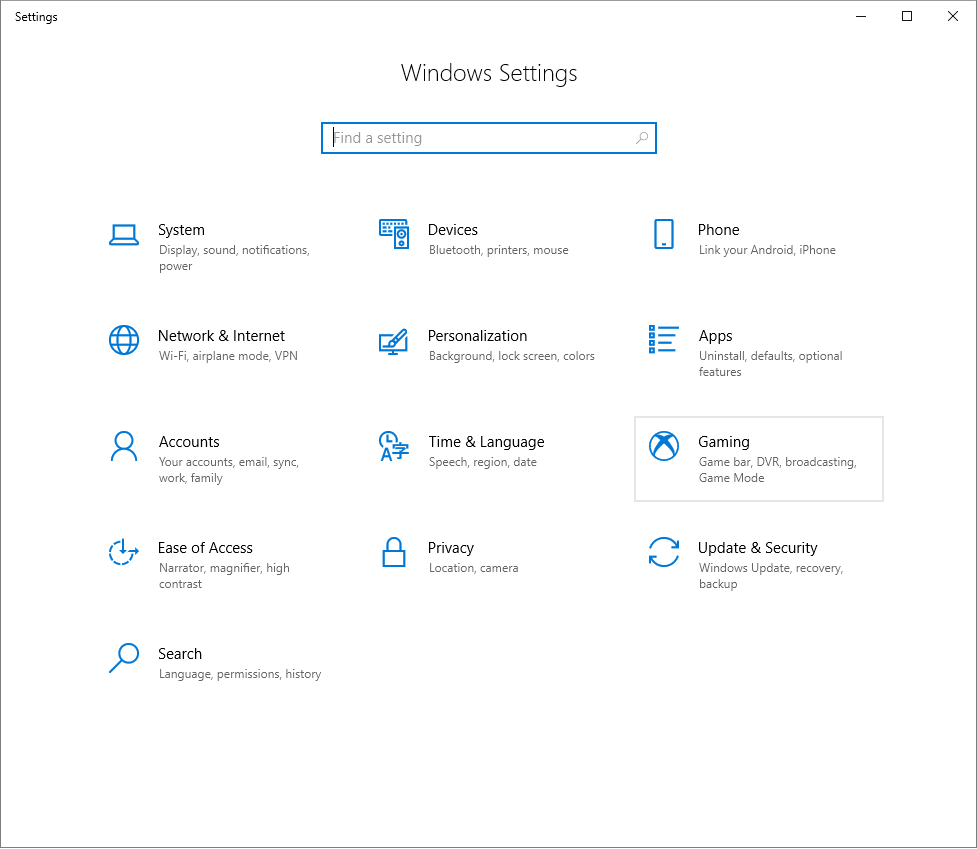
Then toggle off the option that says “Record game clips, screenshots, and broadcast using Game bar,” as shown in the screenshot below. If you now run X-Plane, all buttons should just work!
